
How Accessible is Suicide Squad: Kill The Justice League
Accessibility in games has been getting better as of late, so you might be wondering how it is in the latest titles. In this article I’ll go over the accessibility options available in Suicide Squad: Kill the Justice League!
The latest game from veteran superhero developer Rocksteady Games, I was certainly curious about what it learned over the years and how it applied that to Metropolis.
While all of the options available in the Accessibility menu are scattered around the other menus, it’s nice to see them all in one place for ease of use, starting with Gameplay. Auto-Run allows your characters to just run forwards, removing your need to keep holding the stick forwards. If you enable that, Movement Input Cancels Auto-Run becomes available. Tap Inputs lets you swap repetitive tapping for a single press, so that you can open doors more easily. Similarly, Toggle Aiming will let you aim without having to hold the button down. If you have an issue with accidentally pressing the same button more than once, Input Cooldown lets you add a delay. Disable Graphic Neck Bomb Effects tones down the gore.

The Assists heading has Camera Recenter so that you can manually set the camera behind your character, though you can change this to Camera Recenter On Objective to show you where you need to go instead. Camera Flip lets you look behind you instantly, and Ads Camera Flip lets you do it while aiming your weapon.
Text-To-Speech has what you’d expect, such as activating it, but also allows you to adjust the volume, speed, and even the voice!
The final heading is Interface, with Fullscreen Effects letting you disable damage effects filling the screen. Low Health/Shield Screen Effects has three levels of how obvious you need the effect to be. The Color-Blind Modes have four varieties, and you can also customise the colours!

Going back to the main Gameplay menu, additional options include how close the camera is, and how it moves and Interface changes what is shown on the HUD (and if it’s shown at all). Audio lets you alter the different volume levels, disable the PS5 controller speaker (if applicable), turn on Streamer Mode, and change how the subtitles appear, with size, backgrounds, and three colour options. In Video you can change the brightness and HDR, field of view, camera shake, motion blur, bloom, lens flare, chromatic aberration, and film grain.
The Online menu is a whole thing on its own. While you can play co-op, you can also play with other player’s characters appearing as bots, and yours will go to others — unless you disable it, of course, but then you’ll miss out on rewards! You can put on Do Not Disturb, turn off crossplay, ignore invites and leaderboards, and re-read the legal notice written in 2021 that says you’re allowed to install this on a PlayStation 4.
So there you have it, Suicide Squad: Kill The Justice League’s accessibility options. I hope that helps you play!





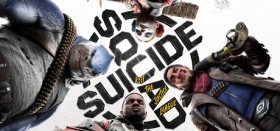







COMMENTS